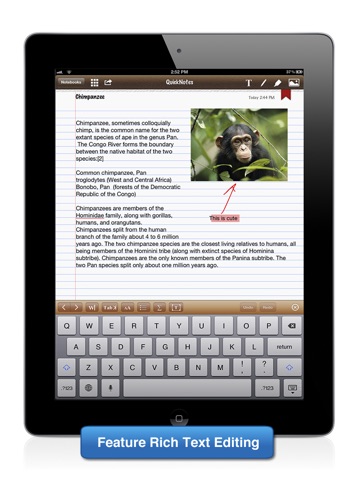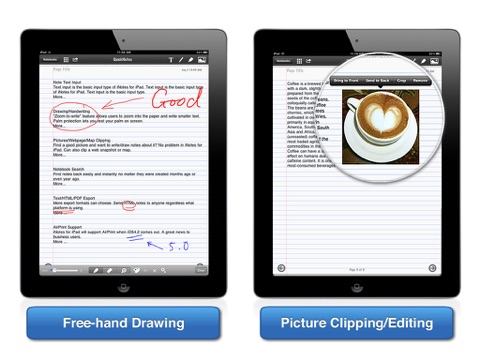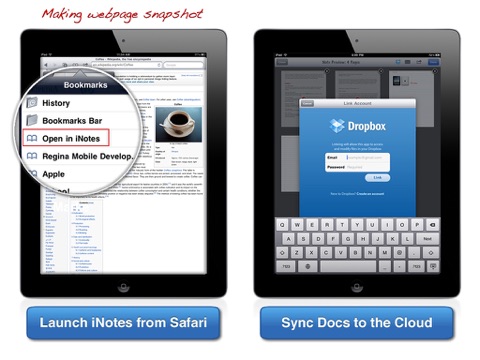iNotes for iPad ~ Lite Edition
##### Crash bug fix has been submitted to App Store ######
All-in-one Note Taking App for your iPad!!
iNotes for iPad ~ Lite Edition contains Ad and limits on number of notebooks and pages of each notebook that you can create. To remove the ad and the limit, please upgrade to full version via in-app purchase or buy the separate full version from App Store.
iNotes for iPad provides users one of the most comprehensive note taking experience on your iPad. Unlike most of the note taking apps on App Store which provides only handwriting experience or only text editing experience for iPad note taking, iNotes for iPad provides text editing, handwriting and photo clipping mixed note taking experience.
With iNotes for iPad, users can type text, draw lines to annotate the text, drawing charts by hand, or take picture of your important bill, slip on the desk, or an important moment during the conference. The beautiful designed UI in darker theme keeps you focus more on the paper, your note content. Zoom-to-write lets you handwrite smaller text. The new batch export and wifi share features allow users to export all their notebooks to PDF/HTML/Text at a time, and download all these documents to their Mac/PC via wifi network.
iNotes for iPad takes care of all kinds of user inputs, such as text typing, handwriting and image/webpage/map clippings. Most of the existing note taking apps on App Store help users do fast note taking. Lots of them provide a very good experience in handwriting on iPad. We think thats good but not enough as a good note taking app on iPad. Because the reality is that sometimes users need to do copy/paste. They find good information from webpage or their email, and want to keep them into their note app. Almost all handwriting note apps do not allow users to paste text. iNotes for iPad does both and more. Users can type in with their iPad keyboard or handwrite their content. If you like put web url or location info onto your notes, no problem. iNotes will take a screenshot from the webpage or the map, and clip it to your note page. iNotes for iPad has been considered a tool to help users do serious note taking work by so many professionals.
What iNotes for iPad can do:
1. Text note input with academic symbols input and textboxes for better page layout.
2. Text highlighting.
3. Handwriting and chart drawing using the PEN tool.
4. Zoom-in to the paper and allow to handwrite smaller text.
5. Palm protection to allow users to rest their palm on the screen while handwriting.
6. Clipping pictures from photo library/pasteboard/camera.
7. Clipping webpage snapshot or map snapshot.
8. Manage note pages with notebooks.
9. Color-coded notebooks enables users to find notebooks faster.
10. Password protection for your important notebooks.
11. Search note pages with specific keyword.
12. Export entire notebook or selected pages to PDF/HTML/Text doucuments, and all exported documents can be accessed via iTunes shared folder.
13. Email exported documents.
14. Upload exported documents to dropbox.
15. Open exported PDF in your favorite PDF reader app.
16. Download all exported notebook documents from desktop browser via wifi share service.
There is a known issue for all iPad users with opening exported PDF document on a PC, because of the missing embeded font problem. iNotes for iPad is one of the first iPad note taking apps allowing you to export your note content to HTML format, including all Text, Highlightings and Handwrings notes!! iNotes users now can open their exported notes easily in a modern browser on any platform. Now it also supports dropbox upload. Users can upload their important to one of the famous cloud file storage provider, Dropbox.
To ask a question about this product, please use this webpage:
http://iNotesApp.com/support
To get the latest news of iNotes for iPad, follow us on twitter:
http://twitter.com/iNotesApp